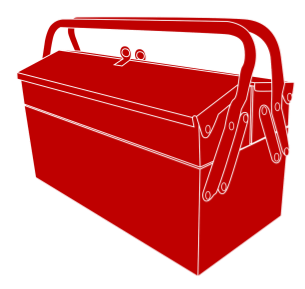Important keywords: critic, chunk, clarify, hacker,
*In this project, you will use skills you have explored in Project Celebrity and Refining Searches.
Have you ever found that what you are reading online can be:
- a challenging reading level?
- needing you to use problem solving strategies?
- needing you to use critical problem solving strategies to read beyond what is being said.
Image source: https://www.needpix.com/photo/179629/toolbox-metal-equipment-work-construction-repair-industry-set-maintenance
We are going to design a reading critic’s toolbox to develop these skills. You can carry this thinking toolbox with you online, into the classroom, tests you do and even into the world of work when you leave school.
Task 1 – Find yourself a picture of a toolbox or a briefcase or any custom made bag you want to use as your personalised toolbox. Save your picture to a tool of your choice (google doc, drawing, slide). As you learn each of the reading critic’s tools, you are going to update this toolbox visually by decorating with labelled images of the strategies you learn.
Task 2 – The first two strategies you are going to use as a reading critic of online web pages is chunking and clarifying. Design labels of ‘chunking’ and ‘clarifying’ for the toolbox.
Task 3 – Have a look at these two examples of ‘chunking’ and ‘clarifying’: here
Task 4 – Now you will need some text to try your two strategies with. To do this you need to think about an issue that interests you from the information below:
Task 5 – Link to each of the sites listed for the two Big Issues. Which one interests you? Which one do you find harder to understand? Why is that?
Task 6 – Now using your choice of text or the ‘To Hack or Not to Hack’ transcript, try using your reading critic toolbox skills to help you handle the online reading.
Task 7 – Make a copy of the online text you have chosen in this template: here or your own Google Doc and get ready to chunk!
Task 8 – Use the chunking strategy (1. Stop! What does it mean? 2. Make connections 3. Visualise) on the first couple of sentences of the article you found challenging to read. Use your Google doc to highlight, graphics and text boxes to make connections and visualise.
Task 10 – Copy the rest of the first paragraph of your challenging text into your Google doc. Finish recording your ‘chunking’ and ‘clarifying’ decisions by highlighting, illustrating and recording your connections. Share your learning with a parent/caregiver.